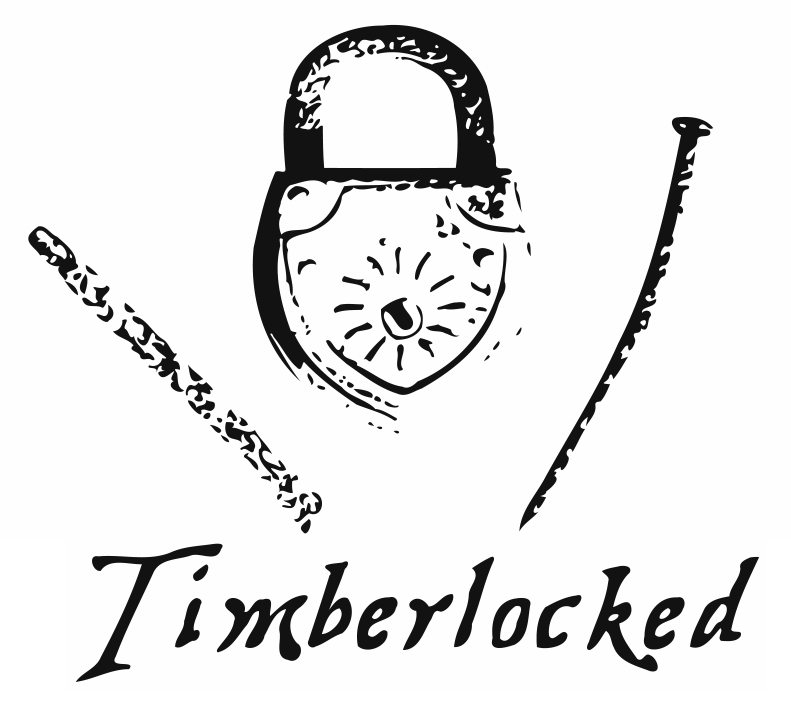So I mentioned on my website that we use a 3D modeling program called Sketchup to design our pieces before they are crafted. It's a really cool program and I wanted to share it with you all. What may come as a surprise to you is that this program is FREE. Yeah, free. It's a former Google product that has had everything from landscapes to jet engines drawn on it. In case you were wondering, I don't do the jet engines part.
It's extremely useful for all kinds of different applications. I have used it mainly for my wood-working designs. Karen and I have reviewed together many a design on this program. I have tweaked and edited a bunch of coffee tables before Mountain Stream (our first and only product for right now) was born.
Because all the models are created to a real scale, it allows you to get a really great idea for the proportions of the model before you ever have to build it. This help can you help get an excellent feel for what needs to change or remain the same.
So, is it hard to learn? Yeah, there is a bit of a learning curve. But there are all kinds of tutorials out there on Youtube and overall it's pretty intuitive. It used be a Google product, so that says a lot about its quality. There's nothing here that can't be learned with a little determination and go-getter-attitude.
I mentioned before its versatility. I have built an entire scale model of my house on it! (see below) This has really helped me with my vision of our landscape design for our house and it's way easier to see the way the plants would look before going out and buying them all and digging up the front lawn. The benefits and features of this program are overwhelming.
There is an upgrade version that you can purchase but the basic package is free. I have only used the free version and have felt that it has completely satisfied all of my needs. Check it out it! It could probably help you with a bunch of your projects.